Optimizing your Upwork profile
Oct 24, 2023
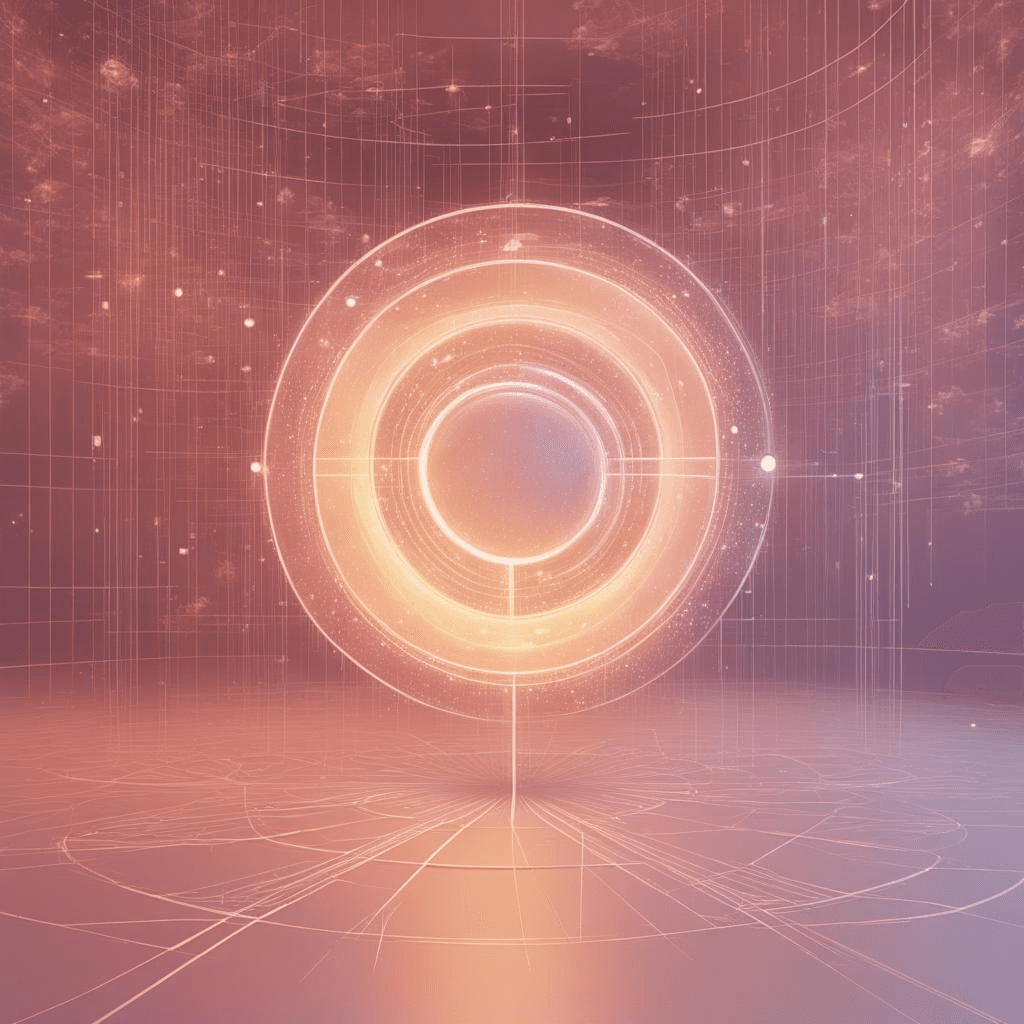
Introduction
Your Upwork profile represents your unique identity, showcases your skills, and highlights your achievements to potential clients. It acts as your virtual storefront, so you should approach writing your profile as an exercise in marketing yourself in the world of freelancing.
If you are totally new to Upwork, you might want to check out the official Upwork 101: Getting Started mini-course. It consists of 11 shorts videos and covers the profile basics.
Understand the client’s perspective
To optimize your Upwork profile, consider putting yourself in the client's shoes. There are two main routes a client may take in order to get something done on Upwork. The first route is to post a job and wait for freelancers to submit their proposals. The second route is to actively search for freelancers, start conversations and then offer a contract directly to the selected freelancer.
Posting a job
When a client posts a new job on Upwork, they embark on a journey consisting of several steps. First, they have an opportunity to invite specific freelancers to apply for the job. Upwork provides recommendations based on the job posting, but clients can also search and filter profiles to find potential matches for their new project.

At this stage, the client only sees the photo, name, profile title, location, hourly rate, and skills that are relevant for the job. The client can filter by amount earned, job success rate, hours billed and a few other parameters. But one filter stands out among the others: *Available now*. It's very easy for the client to toggle the switch and only see freelancers with the availability badge turned on. You may hate the idea of paying connects for some badge, but you should at least understand the consequences of not doing it.
The client can delve deeper into profiles that catch their attention and invite those freelancers who seem like good matches to submit their proposals for the job. Not many clients would browse pages and pages of freelancers to make sure they never miss a potential match. Obviously, freelancers that end up among the top search results have a much higher chance to be invited.
Once the client is done with the invitations, they will move on to their applications inbox. This is where they can view all the applications and any invitations that have been accepted. The image below gives a glimpse into how your application is presented among the others in this list:
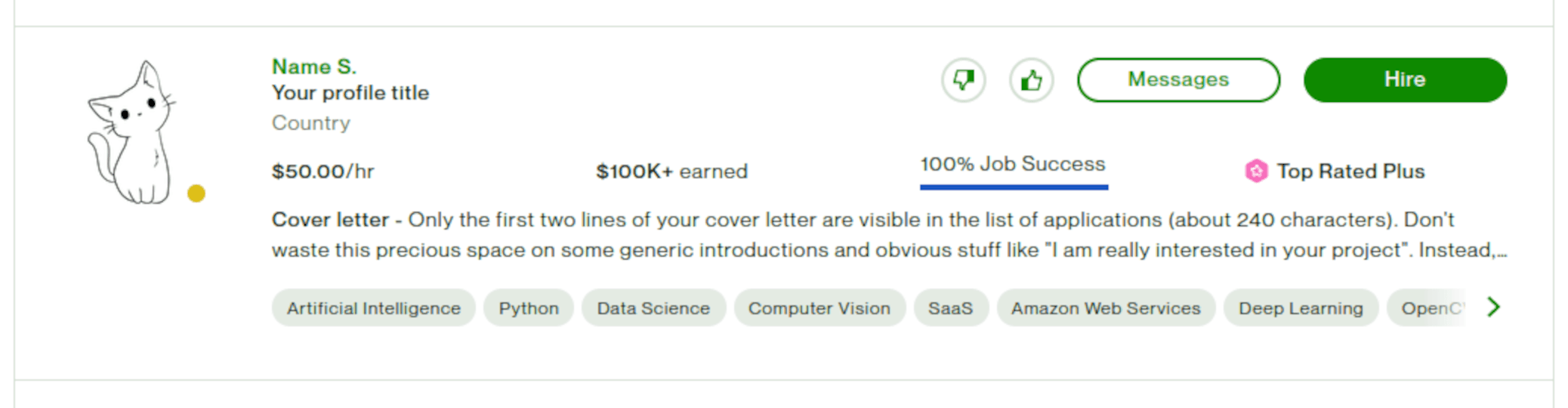
Many sought-after job postings can receive over 50 applications within just the first few hours. Very quickly the stream of applications can become overwhelming. The most sane strategy for the client is to first eliminate any obvious mismatches as quickly as possible. Hourly rate is above what client is ready to pay? Thumbs down. Hourly rate is suspiciously low? Thumbs down. No photo? Low job success rate? Irrelevant skills? Unrelated profile title? Thumbs down.
After that comes the time to look closer at the remaining profiles. At this stage the cover letter becomes very important, but we will get to it in one of the future posts.
Contacting a freelancer directly
Sometimes, a client does not have a clearly defined project just yet and seeks an initial consultation. In this case the client may search for a freelancer and initiate a conversation. This "search for talent" is different from the search within the job posting, both in terms of filters and the presentation of results. Here the client can see the first 200-250 characters of the profile overview, which approximately corresponds to the first two lines of it.
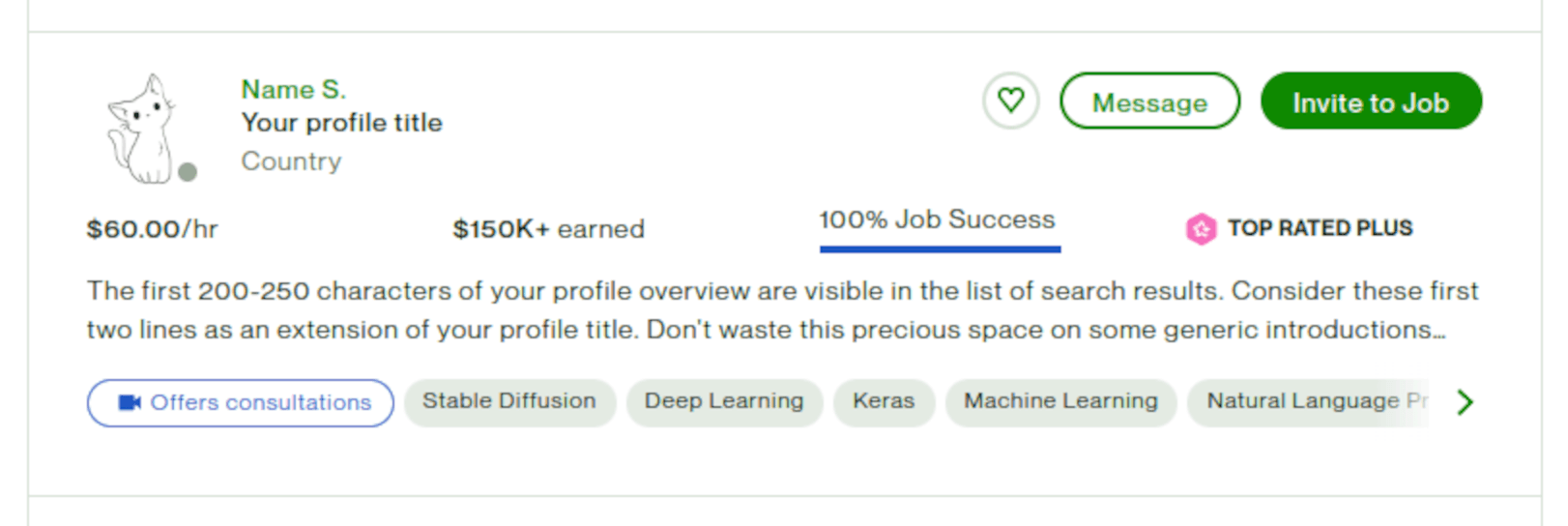
Keep in mind that not all clients can send direct messages to freelancers on Upwork. To qualify, clients need an active (not suspended) Upwork account and a verified current billing method. Additionally, clients are limited to making just 5 new connections via direct message daily. With this in mind, always be on the lookout for direct messages.
Increase visibility for search
Navigating the world of Upwork involves not just showcasing your skills but ensuring you're discoverable by potential clients. Like it or not, to increase your chances to be found you have to do some search engine optimization.
Treat skills, listed in your profile, as keywords describing your ideal projects. The closer they align with those in a job, the better your chances of being recommended for invitation by the algorithm. However, there is a nuance to consider. It has been observed that Upwork rotates freelancers in the suggested list. Imagine that every day some client posts exactly the same job that matches your skills perfectly. One week your profile may appear at the top of the list, the next week sink to the bottom due to the rotation. This is an obscure way in which Upwork ensures that everyone has a chance to get noticed. For that reason you may not see immediate results after tweaking your skills.
While the specifics of the algorithm remain undisclosed, it appears to favor active freelancers. Once you stop sending proposals - maybe because you have started a project - you will notice that the number of profile views and invites drops significantly.
Your profile overview, of course, also plays a role in searches. Consider what your ideal clients are seeking and the words they might use. Add these words to your profile. Imagine that your profile is a fishing net you are casting into a river. Try to make it attractive to a broad audience of your ideal clients. However, do not go crazy stuffing every possible keyword combination. We will get back to this later, but basically your profile should be easy to read. If you work in two clearly distinct areas, use Specialized profiles to fish for two different species of client.
The newest feature allows you to use Connects to bid for the top position in search results, ensuring clients see your profile prominently. While this can directly enhance your visibility, it might also rapidly deplete your Connects. The true impact of this boost remains to be determined.
Optimize the first impression
By now, you should recognize that in fact a very limited version of your profile makes a good or bad first impression when a client searches for freelancers to begin conversations or to invite them directly to a job.
Assuming that your profile does appear in the list, how to increase the chance that the client clicks on it? The first advice is probably obvious. Make sure to have a decent photo because all of your fellow freelancers do have one. This is not how you would want to stand out from the crowd.
If you specialize in a particular niche, put it right into your profile title. For instance, "Machine Learning | Speech Recognition | Conversational AI", "Graphics Design Artist | 2D/3D Art | Cartoon Character", "Sales & Cold Email Outreach & LinkedIn Marketing".
When clients search for talent outside of job postings, they can see the initial 200-250 characters of profile overviews. Think of these first couple of lines as an extension of your profile title. Avoid wasting them on greetings or generic phrases. There is no space for "Hello, I appreciate your visit to my profile". Instead, begin with your years of professional experience, qualifications, degrees, number of completed projects, or any other highlights that can grab a client's attention.
Consider the hourly rate that clients see in your profile. This rate might very well differ from what you include in your proposals. What is your strategy? Maybe you want a higher rate to indicate premium services. Or, you might prefer a lower number to attract more invitations and opportunities for further discussions with clients.
Write for humans
In the era of information overload, crafting a clear and concise profile overview is imperative. Clients often skim profiles rather than thoroughly read them. Ensure yours is easily readable.
As we discussed already, it is a good idea to add relevant keywords so that the search algorithms can find your profile. Use bullet points, when you are listing skills, tools, technologies, services, etc. They are easier to read and process than long paragraphs. Do not get overboard with lists though. Shorter lists are more likely to engage and retain a client's interest.
Use short headings to break your profile into sections with descriptive titles. This allows clients to easily scan and find the information they need.
Write in the active voice. It is more direct and confident. For instance, "I completed 50+ web designs last year" is better than "50+ web designs were completed last year".
Emphasize accomplishments. If there is a quantifiable result from your work, include it in your profile. Occasionally, you might need to touch base with previous clients to understand the true impact of your projects. Do not overlook this, as statements like "improved X by Y%" look great in your profile.
Do not hesitate to spotlight excerpts from your 5-star reviews. Good reviews act as social proof and endorsements from previous clients. Even though past projects and their associated reviews are displayed just beneath your profile overview, it is still worth highlighting those that you are particularly proud of.
Simplicity is the key. Avoid jargon or technical terms unless they are super relevant to your field. Your profile should be easily understood by everyone, including those who might not be well-versed in your area of expertise.
Be authentic. Your profile should be professional, but it should also let your personality shine through. Clients are looking for humans, not just skills on paper. Remember, the aim is to make a connection with potential clients. An easy-to-read profile is more likely to engage and retain a client's interest, ultimately leading to more opportunities.
Final thoughts
There are more things you can include in your profile. Perhaps the most impactful is your portfolio. However, if you are just starting and have no portfolio yet, highlight your education and work experience to bolster your credibility. Listing languages you are proficient in can also be beneficial, as some clients might prefer to communicate in their native language. While testimonials serve as excellent social validation, this section is positioned quite low on the profile page. Certifications might not be as crucial, but if you have any, it is worth adding them. Finally, the relevance of the video introduction largely depends on your specific field.
Obviously, it is essential to keep your profile up to date, but getting back to it from time to time to simply tweak some minor details can also be very beneficial.